How to move or copy a registrant
If a camper registers for the wrong class, or you want to save some time when they come back again (and they choose not to register for themselves), you can use the “Edit Camper” screen to make the necessary changes. Find the camper and hit the “Edit” button at the bottom.
To Move a camper (if they registered for the wrong class, for instance), you simply choose the correct class in the “Class Information” section and Submit the form. This will move the camper information and any payments they have made to the new camp.
When you move a camper they are no longer in the original camp. If you want to keep the registrant there AND add them to a new class (create a copy), you’ll want to check the “Make a Copy of this Registrant” box
When you make a copy of a registrant, all of their registration information is moved over to the new camp, with the exception of their class and/or group affiliation (since this is likely to be different). No payment information will transfer and their amount due will be set to the current price of the class.

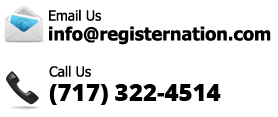
 RegisterNation is a partner with PayPal, one of the most respected names in credit card processing. And they gave us an AMAZING credit card processing rate.
RegisterNation is a partner with PayPal, one of the most respected names in credit card processing. And they gave us an AMAZING credit card processing rate.


