Customizing the Confirmation Email
Every person who registers through Registernation receives at least one confirmation email– one from our system and one from PayPal (if they pay online). You can customize the content of the email that Registernation sends by clicking on “Manage Business Info” at the top of any of your administrative pages. 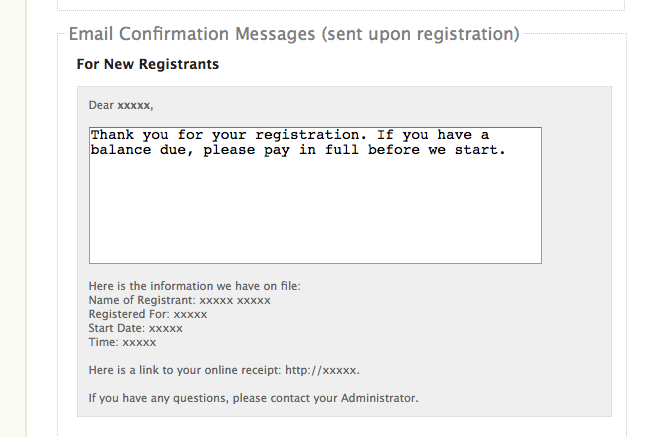
Scroll down the page and you’ll see two big text boxes, one for a registrant and one for someone added to the wait list. There should be some default content in there, but you can write your own message. It’s good to mention your payment policy or anything you want registrants to do before the first session. Note that this content is used for all confirmations that go out from your account– so it needs to be general enough to be relevant for all of your sessions.

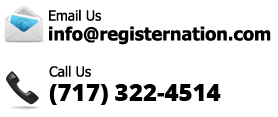
 RegisterNation is a partner with PayPal, one of the most respected names in credit card processing. And they gave us an AMAZING credit card processing rate.
RegisterNation is a partner with PayPal, one of the most respected names in credit card processing. And they gave us an AMAZING credit card processing rate.


