Creating Discounts (coupon codes)
If you need to offer discounts or coupons to one or more registrants, you can create coupon codes that they enter during registration. The system will automatically reduce their price by the appropriate amount.
To create a coupon, click on the big “Coupons” button in the Administrative section of the site (you’ll need to login first). From there you can view, edit, and delete your current coupons and create new ones. Click “Add a Coupon” to get started.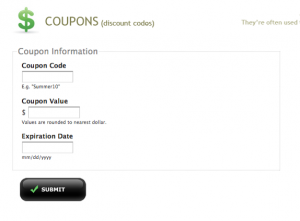
Complete the form, hit Submit, and your registrants can start using the code immediately (be sure to set the expiration date sometime in the future). Remember that anyone can use the code, so be careful how you distribute it.

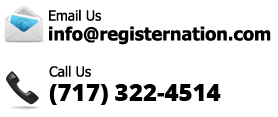
 RegisterNation is a partner with PayPal, one of the most respected names in credit card processing. And they gave us an AMAZING credit card processing rate.
RegisterNation is a partner with PayPal, one of the most respected names in credit card processing. And they gave us an AMAZING credit card processing rate.


