Recurring Payments
Posted on October 10, 2011
Recurring Payments let you automatically charge a registrant based on a particular schedule– for example weekly or monthly. It’s pretty straightforward but there are a few things you need to know:
- If you want to collect recurring Credit Card payments, you’ll need to add “Enhanced Recurring Payments” to your PayPal account (otherwise registrants will need to use their PayPal balance to make automatic payments). It’s around $20 per month and you can go here to get more information.
- If you do upgrade your PayPal account you need to activate that feature on our end. Login to your RegisterNation account and click on the “Manage Business Info” section and change the “Account Type” value.
- Any cancellations or changes to recurring payment profiles need to be made in PayPal.
- RegisterNation automatically applies recurring payments to the registrants’ account (you don’t need to do anything to keep track of them).
- You can offer recurring payments for an event under the “Payment Info” when you add or edit an event. See the screenshot below.
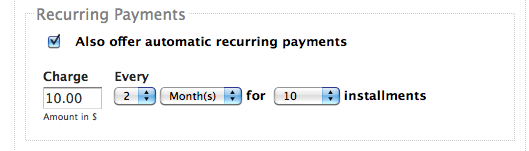

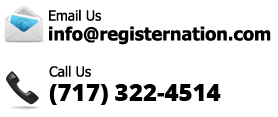
 RegisterNation is a partner with PayPal, one of the most respected names in credit card processing. And they gave us an AMAZING credit card processing rate.
RegisterNation is a partner with PayPal, one of the most respected names in credit card processing. And they gave us an AMAZING credit card processing rate.


